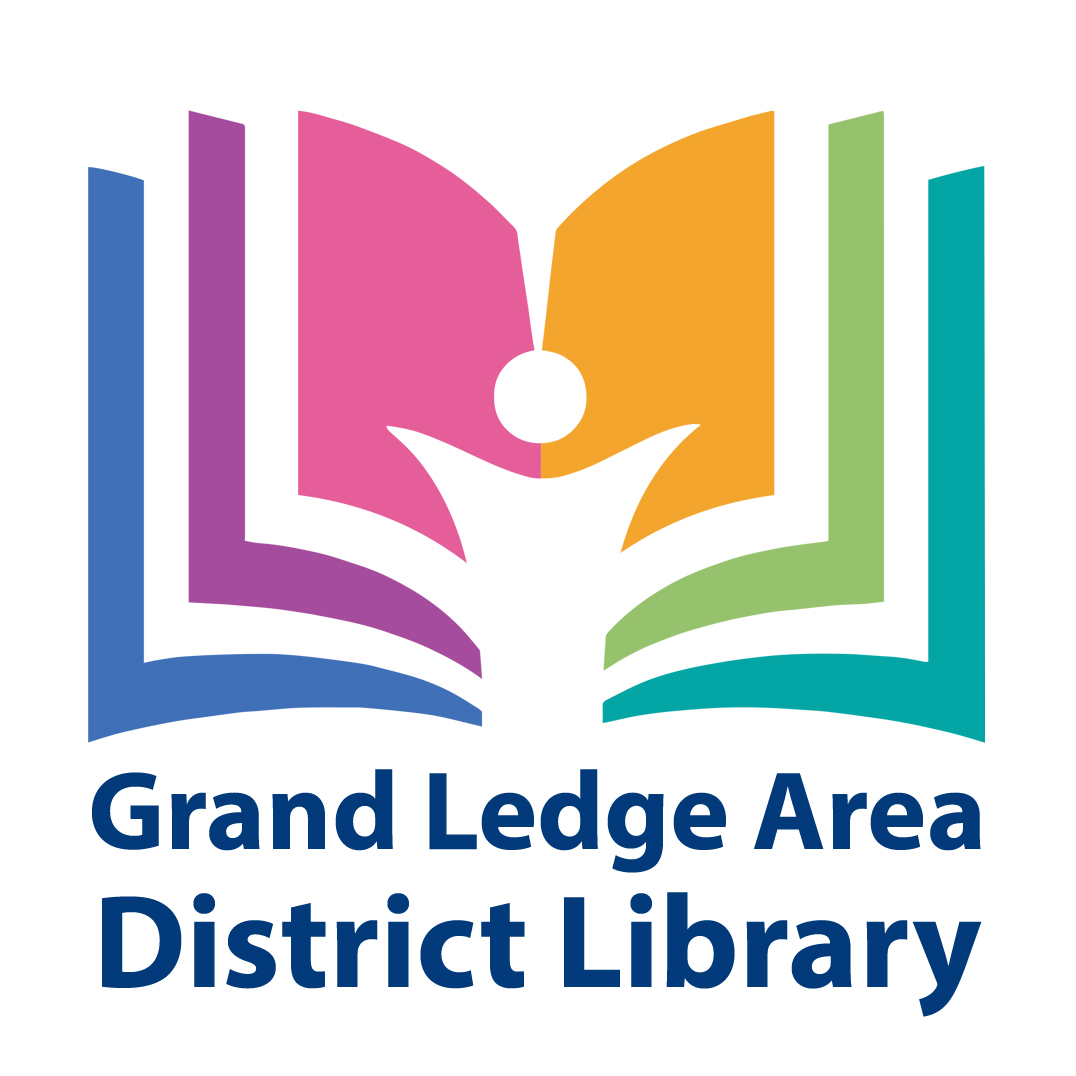OverDrive / Libby for Kids
eBooks, audiobooks, and more in this digital library for kidsHow do I read magazines in the Libby app?
You can find magazines by searching, browsing the Library ![]() , or visiting the Newsstand (from the Magazine Rack on your Shelf
, or visiting the Newsstand (from the Magazine Rack on your Shelf ![]() ). Once you find a magazine that interests you, tap Open Magazine to start reading.
). Once you find a magazine that interests you, tap Open Magazine to start reading.
While reading, tap the article button ![]() to open and read an individual article. When you close a magazine, you'll be asked if you want to keep the issue and be notified about new issues. When you keep or subscribe to a magazine, you can find it on the Magazine Rack on your Shelf
to open and read an individual article. When you close a magazine, you'll be asked if you want to keep the issue and be notified about new issues. When you keep or subscribe to a magazine, you can find it on the Magazine Rack on your Shelf ![]() .
.
On the Magazine Rack, you can:
- Tap a cover to start reading right away.
- See how much longer a kept magazine will stay on the Magazine Rack (e.g., "6 Days Left").
Tip: A subscription shows a "Latest Issue" label below the cover. The issue won't be removed from the Magazine Rack until the next issue comes out.
- Tap
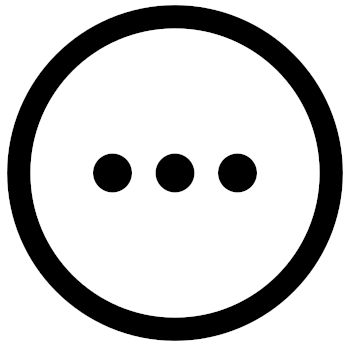 to see options and information about the magazine.
to see options and information about the magazine. - Tap the Newsstand tile at the end of the Magazine Rack to browse your library's full collection of magazines.
For more information on magazines from Libby browse these help articles.
Where can I get more help? I'm getting a error message?
For detailed walkthroughs and help with more technical questions related to the Overdrive website or the Libby app or if you if you are getting a strange error message at any time while using Overdrive/Libby, you may find a quick solution by searching at help.overdrive.com or help.libbyapp.com.
What is Libby and what are some are of the features of Overdrive's app?
Libby is the user app from from Overdrive. Its features and benefits include: ability to read across devices, offline access, offline access, faster performance, powerful search with customizable browsing options, and simplified download settings.
Check out the Meet Libby App page for more details! Test drive Libby here!
What Happens When My eBook or Audiobook is Due? How Do I Return It to the Library?
When your eBook or audiobook is due, it is immediately returned to the library. You don’t have to worry about returning it or any late fees. You can return your item early if you are finished with it; this will allow other patrons to check out and enjoy the item. To return an item early, please refer to the steps on this page for Overdrive (website) or on this help page for Libby.
If I Place a Hold on an eBook or Audiobook, How Will I Know When It’s Available?
Libby no longer offers to send email notifications by default on Android and iOS devices. Instead, Libby is able to let you know about a variety of messages via notifications through the app. You can change which messages you receive in your app settings. Never miss a hold again. For more info about Libby’s notifications.
If you place a hold via the OverDrive website you do have the option to have an email sent to you when your hold becomes avaialbe.
Once your hold is ready you have 72 hours to check-out the book or you have the option to defer your loan to a later date. Deferring is a great way to keep your place in line while managing your reading bookshelf.
Why Can’t I Find the eBook or Audiobook I Am Looking for? or Why do I have to wait for a copy? Can't you just make another?
GLADL strives to buy the titles that you want to read. That is not always possible due to the publisher restrictions. If we do not have a title that you are looking for, you can always suggest a purchase. We will be happy to consider purchasing a title for you if it is available.
GLADL purchases a license for each copy of an eBook or audiobook in our collection. The license rules varies depends on the title and often only one person can borrow a copy at a time. We do buy more copies based on demand, so make sure to place a hold if you are waiting for a title. Some copies are available for multiple users.
You can recommend a purchase on the Overdrive website when you find isn’t currently owned or via GLADL purchase suggestion webpage — please be sure to indicate you are looking for an ebook or e-audiobook. Thanks!
My Library Card Has Been Replaced. Can I Still Use My OverDrive Account?
If you have replaced your library card, please let the library know that you are using OverDrive eBooks and audiobooks immediately. Your OverDrive account is connected to your card number. When your card number changes, GLADL must notify OverDrive in order to transfer your checked out titles and hold. Please call 517-627-7014 or email questions@gladl.org