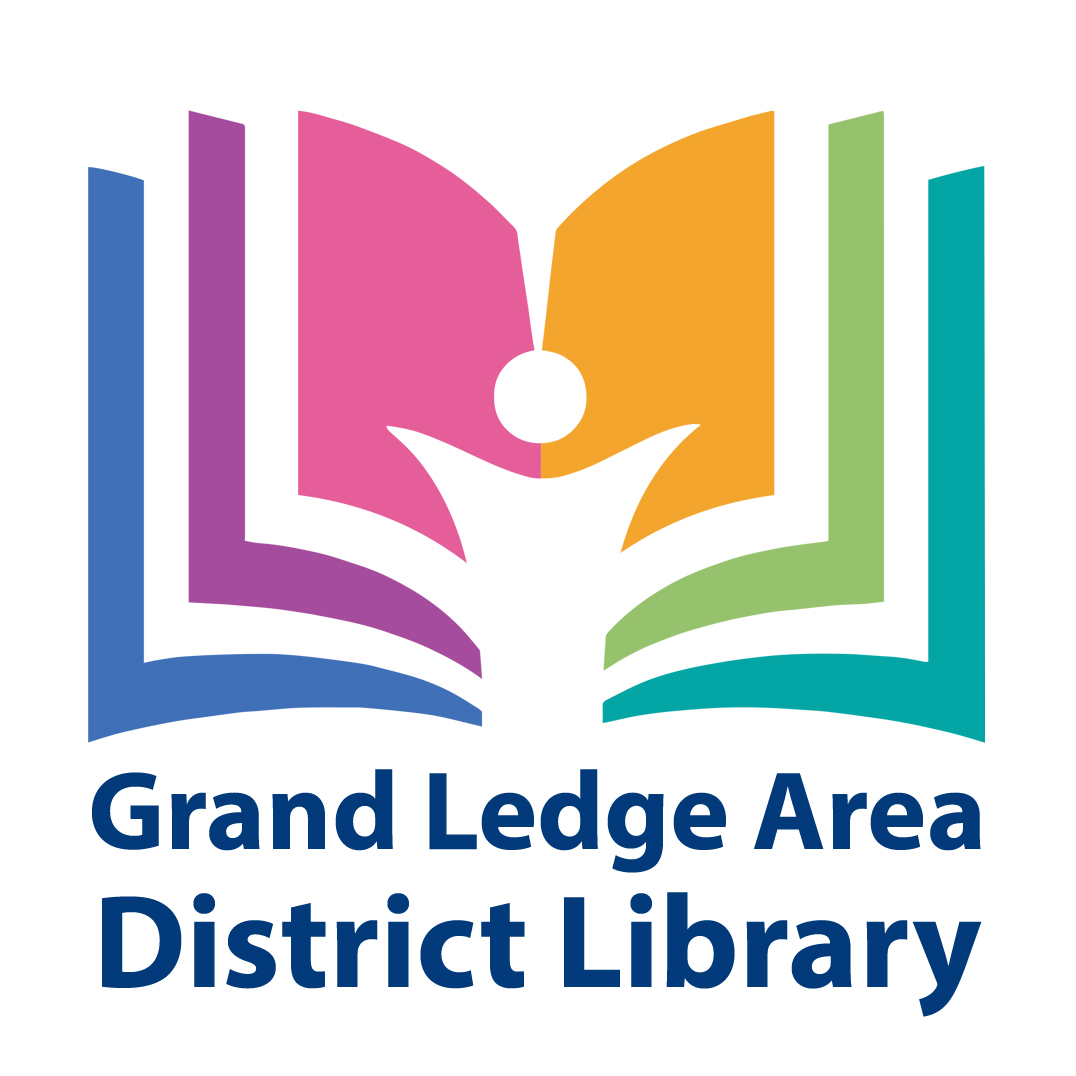Content FAQ
Access Video = Free Streaming Video!
Access Video on Demand [All Ages]
With easily accessible, meaningful video content for all patrons, this streaming video solution features unlimited access to exclusive, high-interest videos from top producers like BBC, Ken Burns, A&E, TED, and HBO — plus new content is added regularly.
Watch more than 42,000 documentaries, independent films, and instuctional videos, anytime, anywhere!
Just for Kids
Unlimited access to thousands of fun and informative videoes from from top video publishers like PBS, Reading Rainbow, Weston Woods, Jim Henson to name a few. Plus hundreds of educational interactives. All content is kid-safe, and ad-free!
BookFlix- For our youngest readers
PreK-3rd grade — BookFlix pairs classic animated stories from Weston Woods with nonfiction ebooks from Scholastic to build a love of reading and learning. Try out a Curious George story and a read-along ebook to answer all your 2nd grader’s questions about monkeys! 140 pairs of fiction/non-fiction including 38 Spanish versions. Offers read-along and read-to-me, games, and “meet the creator” to introduce authors to young readers.
ComicsPlus KIDS! — children and kids titles
ComicsPlus All Ages — children through young adult titles
Borrow and read thousands of digital comics, graphic novels, and manga from the library with Comics Plus! No holds or waiting lists. Plus, offline access on your computer, tablet, or phone!
How Do I Find Comics to Read?
You can browse by age range, genre, publisher, or title. All titles are available 24/7!
How do checkout an item? How Long Do Checkouts Last?
Sign-in with your Library Card and PIN from the library’s website or download the LibraryPass App. Select Grand Ledge Area District Library or GLADL – Childrens locations. Enter your Library Card and PIN.
Checkouts are for seven days. After seven days the comic goes dormant, but stays in your collection, at which point the cover goes dark. If you want to check out the comic again, just click on the cover and it will be available again for another seven days!
Do I Need to Place a Hold?
No, titles are always available! All comics are available for simultaneous access so there’s no holds or waitlists. All titles are available 24/7. Once you’ve found a title to read, click the Check Out button, and it will automatically be added to your account. Click the Read Now button to start Reading.
Overdrive/Libby
Overdrive has a wide variety of bestsellers and classics in fiction and non-fiction in eBooks, audiobooks, and MAGAZINES! Borrow 10 items at a time using Overdrive’s app Libby. Checkout is for 21 days. Test drive the Libby right in your browser. Magazines are not counted toward your checkout limit!
There are four portals to make it easy to steer your reader to the right content.
- Overdrive main collection has everything for all ages.
- Overdrive Teens has collections ready for 7-12th graders with great suggestions and the ability to listen or read samples of any of the books.
- Overdrive Kids is full of great read-to-me, chapter books, and titles for Elementary readers. You can search by subject or reading levels.
- Overdrive Magazines now offers over 3000 full-color digital magazines for anytime, anywhere reading on any device. Our collection includes both new and backlist titles with no holds, and no limits.
Where can I get more help with Libby? I'm getting a error message?
For detailed walkthroughs and help with more technical questions related to the Libby apps or if you if you are getting a strange error message at any time while using Libby, you may find a quick solution by searching at help.overdrive.com or help.libbyapp.com.
What is Libby and How does it differ from the old Overdrive app?
Libby’s features and benefits include: ease of use, no Adobe ID required, faster performance, powerful search with customizable browsing options, and simplified download settings.
Overdrive no longer offers their old app (known as just the “Overdrive app”).
Check out the Meet Libby App page for more details!
What Happens When My eBook or Audiobook is Due? How Do I Return It to the Library?
When your eBook or audiobook is due, it is immediately returned to the library. You don’t have to worry about returning it or any late fees. You can return your item early if you are finished with it; this will allow other patrons to check out and enjoy the item. To return an item early, please refer to the steps on this page for Overdrive (website) or on this help page for Libby.
If I Place a Hold on an eBook or Audiobook, How Will I Know When It’s Available?
OverDrive will email you when the title on hold becomes available. If you have automatic checkouts on, the book will be available for you to borrow and read the length of your lending period. If you do not have automatic checkouts on, you have 72 hours to check-out the book and the book will then be available for you to borrow and read the length of your lending period.
Why Can’t I Find the eBook or Audiobook I Am Looking for? or Why do I have to wait for a copy? Can't you just make another?
GLADL strives to buy the titles that you want to read. That is not always possible due to the publisher restrictions. If we do not have a title that you are looking for, you can always suggest a purchase. We will be happy to consider purchasing a title for you if it is available.
GLADL purchases a license for each copy of an eBook or audiobook in our collection. The license rules varies depends on the title and often only one person can borrow a copy at a time. We do buy more copies based on demand, so make sure to place a hold if you are waiting for a title. Some copies are available for multiple users.
My Library Card Has Been Replaced. Can I Still Use My OverDrive Account?
If you have replaced your library card, please let the library know that you are using OverDrive eBooks and audiobooks immediately. Your OverDrive account is connected to your card number. When your card number changes, GLADL must notify OverDrive in order to transfer your checked out titles and hold
Where can I get more help with Hoopla?
For detailed walkthroughs and help with more technical questions related to the hoopla app or website, including specific device help and error codes, please visit Hoopla’s Help Page.
How Do I Place a Hold on an Item From Hoopla?
You do not have to place a hold on an item from hoopla. Hoopla allows for simultaneous use, so every item is always available to you.
How many items can I checkout a month? Does Returning a Title Early Affect My Play Credits for the Month?
Normally, you have 6 play credits per month. During the pandemic, GLADL has increased our limit to 8 play credits per month to assist patrons.
Returning items early does not impact your play credits each month.
Can I Borrow a TV Show’s Entire Season? How about an entire Music Album?
TV shows are downloaded by episode rather than by season. You can download an entire season, but it would have to be done one episode at a time. You may go through your allotted downloads for a month if you are trying to go through a TV season.
Happily, music albums are downloaded by the album rather than by the song. You download an entire album at a time, so that will use fewer of your play credits.
How Do I Report a Problem on a Title From Hoopla That’s Not Working?
When you are using hoopla on a computer: there is a button that says “Problem?” under the play options (click the arrow to the right of the cover image to toggle the full options menu if it’s hidden). Click this to report an issue.
When you have a title open in the hoopla app: scroll to the bottom of the page and click on the link that says “Having problems with this title? Let us know!” to launch a contact form to report the issue.
Kanopy
Kanopy offers streaming classic cinema, independent films, and top documentaries. Kids Kanopy has great access to video classics, storytime, and science & nature. Create an account and link your library card to get start watching up to 10 videos per month. Parents can set parental controls on Kanopy accounts to limit their children’s accounts to only Kanopy Kids. Available on Roku, Android, and Apple Apps
Where can I get more help with Kanopy?
For detailed walkthroughs and help with more technical questions related to Kanopy’s apps or website, including specific device help and error codes, please visit the Kanopy Support Page.
What Ways Can I View Kanopy?
Kanopy is available through the web browser on your computer via our Digital Downloads page, or by clicking here for GLADL’s Kanopy site. Please view this webpage for supported desktop browsers and systems.
You can also view Kanopy films with your computer connected to your TV with an HDMI cord. For more info on that process and how to access Kanopy on many different devices and TV Apps: Kanopy on Mobile & TV Apps
How Do Checkouts Work in Kanopy? What if I don't finish my movie in the time allowed?
Films in Kanopy are checked-out once you hit play on a film, and have the film fully load and start playing. You may then access the film as many times as you want for 72 hours.
As long as you begin the film while the green “Continue” button is active, you can finish the film even if you pass the 72 hour mark. If you come back to finish it after the viewing period has expired, you can use another play credit to check out the movie again. For quick access, you can find it listed under “Recently Viewed”.
Does Kanopy Use Mobile Data?
Kanopy is a streaming service and so will use cellular mobile data if you are not connected to Wi-Fi. In the Settings menu of the app, there are two ways to reduce your mobile data consumption while using Kanopy.
Cellular Data: Turn the slider to “Off” so that Kanopy will only play when connected to the internet via a Wi-Fi connection.
Video Quality: Reduce the amount of mobile data consumed by setting the “Video Quality” to “Basic”. This will allow Kanopy to play over a mobile data connection but will consume cellular mobile data at a lesser rate.
How Do I Report a Problem on a Film From Kanopy That’s Not Working?
To report an issue, please email support@kanopy.com with the name of the film and a description of the error. You can also report the film directly through the website by flicking on “More” below the film’s title, selecting “Report”, and filling out the form on the next page.
Many users utilize several of these services to get the maximum entertainment value, but it may be difficult to differentiate and choose between them all. See the chart below for the main features of each service:
| Compare | Access Video | Bookflix | OverDrive | Hoopla | Kanopy | Overdrive Magazines |
|---|---|---|---|---|---|---|
| Audience | All Ages & Just for Kids | Pre-K to 3rd grade | All ages | All ages | All ages | All ages |
| Stream titles on computers and mobile devices | Yes | Yes | Yes | Yes | Yes | Yes |
| Download titles for offline reading/viewing | No | No | Yes | Mobile devices only | No | Able to view offline |
| How many items can I check out? | Unlimited -- streaming access only | Unlimited -- streaming access only | 10 at any time | 6 per month | 10 per month | No limit |
| How many items can I have on hold? | No holds; all items always available | No holds; all items always available | 15 | No holds; all items always available | No holds; all items always available | No holds; all items always available |
| Available for dedicated ereaders? (Nook, Kindle, Kobo, etc) | n/a | n/a | Yes | No | n/a | No |
| Available on Kindle Fire? | n/a | No | Yes | Yes | n/a | Yes |
| Can I suggest a title/purchase? | No | No | Yes | No | No | No |
| Comics/Graphic Novel experience | Just for Kids -- great selection of cartoons | Titles are animated | Limited | Very strong | Wide variety of cartoons | No |
| Non-fiction titles | Strong selection for kids & All Ages | Each pairing has non-fiction title | Some | Stronger | Strong selection of documentaries | Strong |
| Collections, in general | 1000s of videos, interactives, & games | 140 pairs with 38 Spanish choices | Stronger on bestsellers | Stronger on niche titles/publishers | Classics, independent, and educational films; documentaries; Kids Kanopy -- storytime & classics | Wide variety of titles |