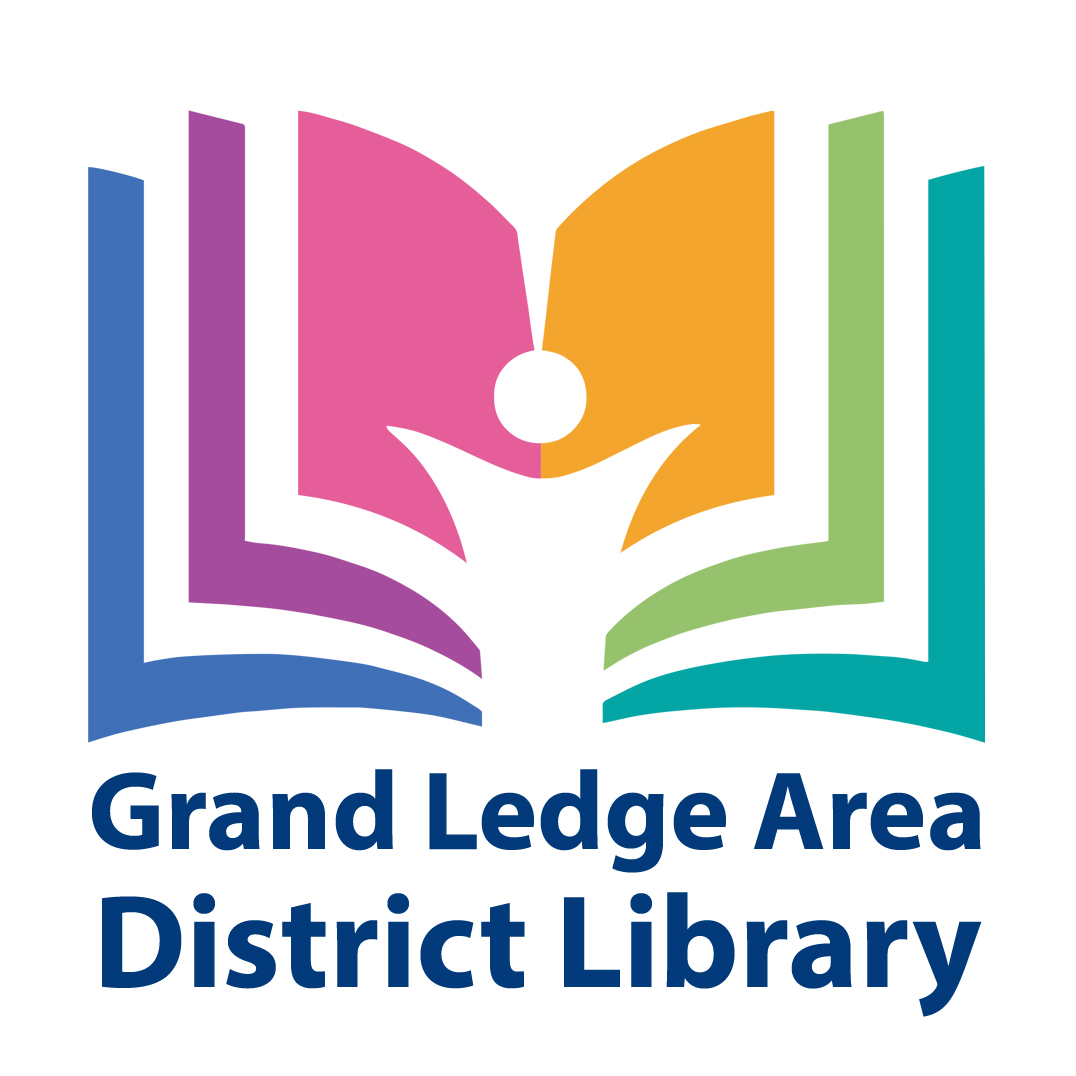Kanopy
Enjoy critically-acclaimed movies, inspiring documentaries, award-winning foreign films and moreKanopy is a streaming service focused on making critically acclaimed, foreign, and independent films available to library patrons at no extra cost to the library card holder. Providing quality education and entertainment in one place Kanopy grants access to media that is typically hidden behind expensive paywalls and subscriptions.
-
Check out up to 10 titles per month
-
No ads!
- Watch from any iOS, Samsung, or Roku enabled device
- No holds or waitlists
Where can I get more help with Kanopy?
Kanopy
Kanopy offers streaming classic cinema, independent films, and top documentaries. Kids Kanopy has great access to video classics, story time, and science & nature. Create an account and link your library card to get start watching up to 10 videos per month. Parents can set parental controls on Kanopy accounts to limit their children’s accounts to only Kanopy Kids. Available on Roku, Android, and Apple Apps
What Ways Can I View Kanopy?
Kanopy is available through the web browser on your computer via our Digital Downloads page, or by clicking here for GLADL’s Kanopy site. Please view this webpage for supported desktop browsers and systems.
You can also view Kanopy films with your computer connected to your TV with an HDMI cord. For more info on that process and how to access Kanopy on many different devices and TV Apps: Kanopy on Mobile & TV Apps
How Do Checkouts Work in Kanopy? What if I don't finish my movie in the time allowed?
Films in Kanopy are checked-out once you hit play on a film, and have the film fully load and start playing. You may then access the film as many times as you want for 72 hours.
As long as you begin the film while the green “Continue” button is active, you can finish the film even if you pass the 72 hour mark. If you come back to finish it after the viewing period has expired, you can use another play credit to check out the movie again. For quick access, you can find it listed under “Recently Viewed”.
Does Kanopy Use Mobile Data?
Kanopy is a streaming service and so will use cellular mobile data if you are not connected to Wi-Fi. In the Settings menu of the app, there are two ways to reduce your mobile data consumption while using Kanopy.
Cellular Data: Turn the slider to “Off” so that Kanopy will only play when connected to the internet via a Wi-Fi connection.
Video Quality: Reduce the amount of mobile data consumed by setting the “Video Quality” to “Basic”. This will allow Kanopy to play over a mobile data connection but will consume cellular mobile data at a lesser rate.
How Do I Report a Problem on a Film From Kanopy That’s Not Working?
To report an issue, please email support@kanopy.com with the name of the film and a description of the error. You can also report the film directly through the website by flicking on “More” below the film’s title, selecting “Report”, and filling out the form on the next page.