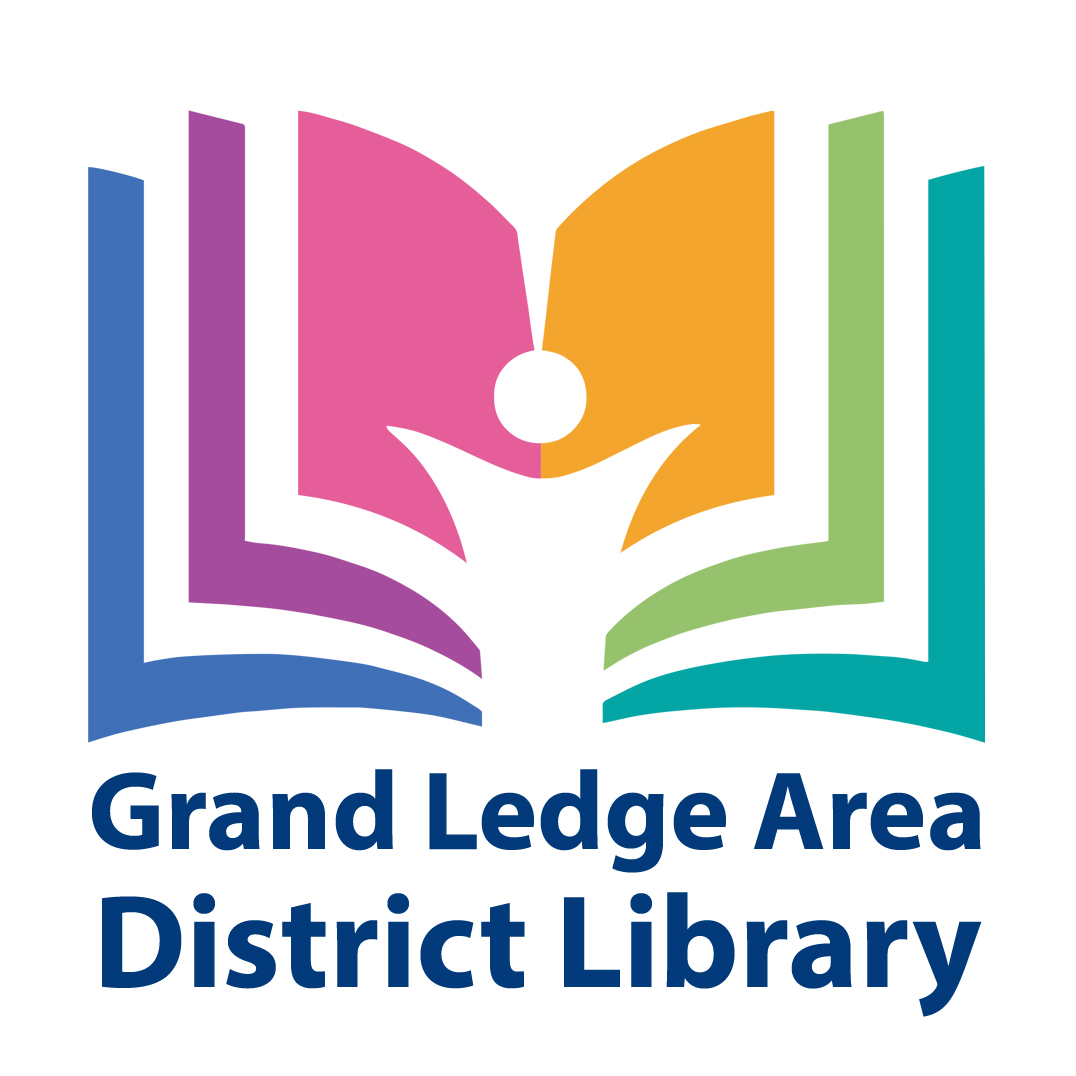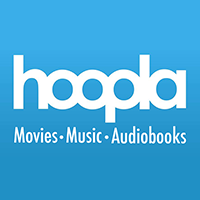Hoopla
Music, Movies, Audiobooks, ebooks -- No Waiting!Hoopla is a groundbreaking digital media service that allows you to borrow movies, music, audiobooks, ebooks, comics and TV shows to enjoy on your computer, tablet, or phone – and even your TV! Titles can be streamed immediately, or downloaded to phones or tablets for offline enjoyment later. There are hundreds of thousands of titles to choose from, with more being added daily. Hoopla is like having your public library at your fingertips. Anytime. Anywhere.
- Check out 4 items per month
- No waiting and no holds
- Checkout time varies depend on the type of material:
- 21 days for ebooks/audiobooks
- 7 days for music
- 3 days for movies
Where can I get more help with Hoopla?
For detailed walkthroughs and help with more technical questions related to the hoopla app or website, including specific device help and error codes, please visit Hoopla’s Help Page.
How Do I Place a Hold on an Item From Hoopla?
You do not have to place a hold on an item from hoopla. Hoopla allows for simultaneous use, so every item is always available to you.
How many items can I checkout a month? Does Returning a Title Early Affect My Play Credits for the Month?
Normally, you have 4 play credits per month. As budget allows you may be able to have 2 more play credits for a total of 6 per month. Hoopla also has specials they offer that do not count towards your play credits. Log into Hoopla to find out more.
Returning items early does not impact your play credits each month.
Can I Borrow a TV Show’s Entire Season? How about an entire Music Album?
TV shows are downloaded by episode rather than by season. You can download an entire season, but it would have to be done one episode at a time. You may go through your allotted downloads for a month if you are trying to go through a TV season.
Happily, music albums are downloaded by the album rather than by the song. You download an entire album at a time, so that will use fewer of your play credits.
How Do I Report a Problem on a Title From Hoopla That’s Not Working?
When you are using hoopla on a computer: there is a button that says “Problem?” under the play options (click the arrow to the right of the cover image to toggle the full options menu if it’s hidden). Click this to report an issue.
When you have a title open in the hoopla app: scroll to the bottom of the page and click on the link that says “Having problems with this title? Let us know!” to launch a contact form to report the issue.